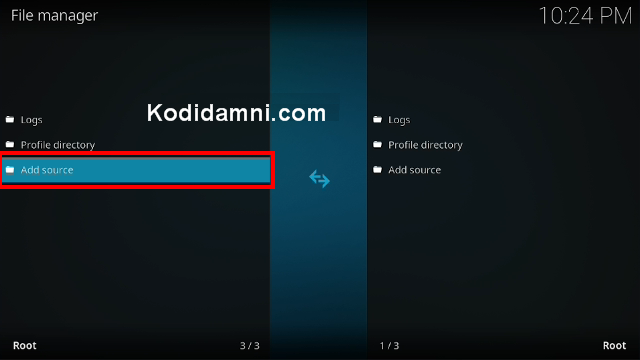From this detailed guide, you can learn how to install TVOne112 Addon On Your Kodi.
The TVOne112 Kodi Addon provides an enormous list of live TV channels from all over the world. There are many sections to choose from, including Arabian TV, Australia TV, Sports TV, USA TV, UK TV and many more. You can find the addon in the The Red Repository.
this installation guide applies to all compatible devices including Amazon Firestick, Fire TV, Android & iOS, Mac, Windows, Android TV, Android Boxes, etc.
How To Install TVOne112 Kodi Addon
- Open Kodi
- Be sure to have the Unknown Source box checked as Kodi requires this before installing 3rd party add-ons.
- HOME Screen > Add-ons > Settings button  > Add-ons > Enable Unknown Sources.
> Add-ons > Enable Unknown Sources.
- From your Home Click Settings (cog icon top left)
- Click None
-Type in the following EXACTLY https://repo.redwizard.xyz
- Click OK
- Click back on your remote/keyboard
- Click Add-ons
- Click Install from Zip File
- Click RED
- Click repository.redwizard-x.x.zip.
- Wait for Add-On Enabled Notification
- Click Install from Repository
- Click The Red Repository
- Click Video Add-Ons
- Click TVOne112
- Click Install
- Wait till you can see the message Add-on installed pops up. That's it! You can now find you addon from main menu > Add-ons, enjoy.