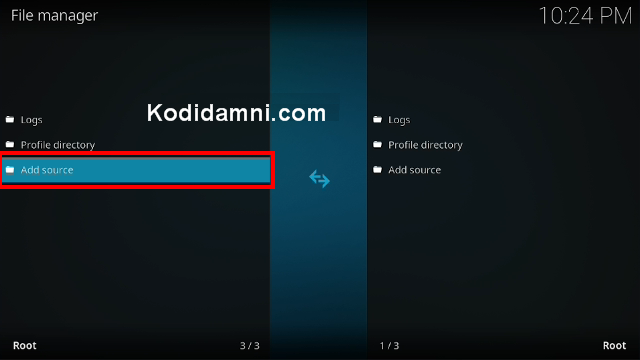From this detailed guide, you can learn how to install Darealist Wizard On Your Kodi.
Darealist Wizard is one of the best community wizards lately and it contains a lot of quality Kodi builds.
Darealist Wizard builds are well-received and continuously updated thus they are highly recommended for you to try. On this page, you can learn from the step-by-step guide on how to install Darealist Wizard and Darealist builds on Kodi.
How To Install Darealist Wizard Kodi Builds.
- Open Kodi
- Be sure to have the Unknown Source box checked as Kodi requires this before installing 3rd party add-ons.
- HOME Screen > Add-ons > Settings button  > Add-ons > Enable Unknown Sources.
> Add-ons > Enable Unknown Sources.
- From your Home Click Settings (cog icon top left)
- Click None
-Type in the following EXACTLY https://funstersplace.net/funs
- Click OK
- Click back on your remote/keyboard
- Click Add-ons
- Click Install from Zip File
- Click Funs
- Click repository.funstersplace-x.x.zip.
.zip.
- Wait for Add-On Enabled Notification
- Click Install from Repository
- Click Funstersplace Repository
- Click Install
- Wait for Add-On Enabled Notification
- Click OK
- Click Close
- Click Yes
- Click Your Build - > Install (Fresh install)
- Click Continue
- The build will now download and install. Once completed select OK to force close Kodi
- Restart Kodi and leave it for a couple of minutes to allow all updates to complete.